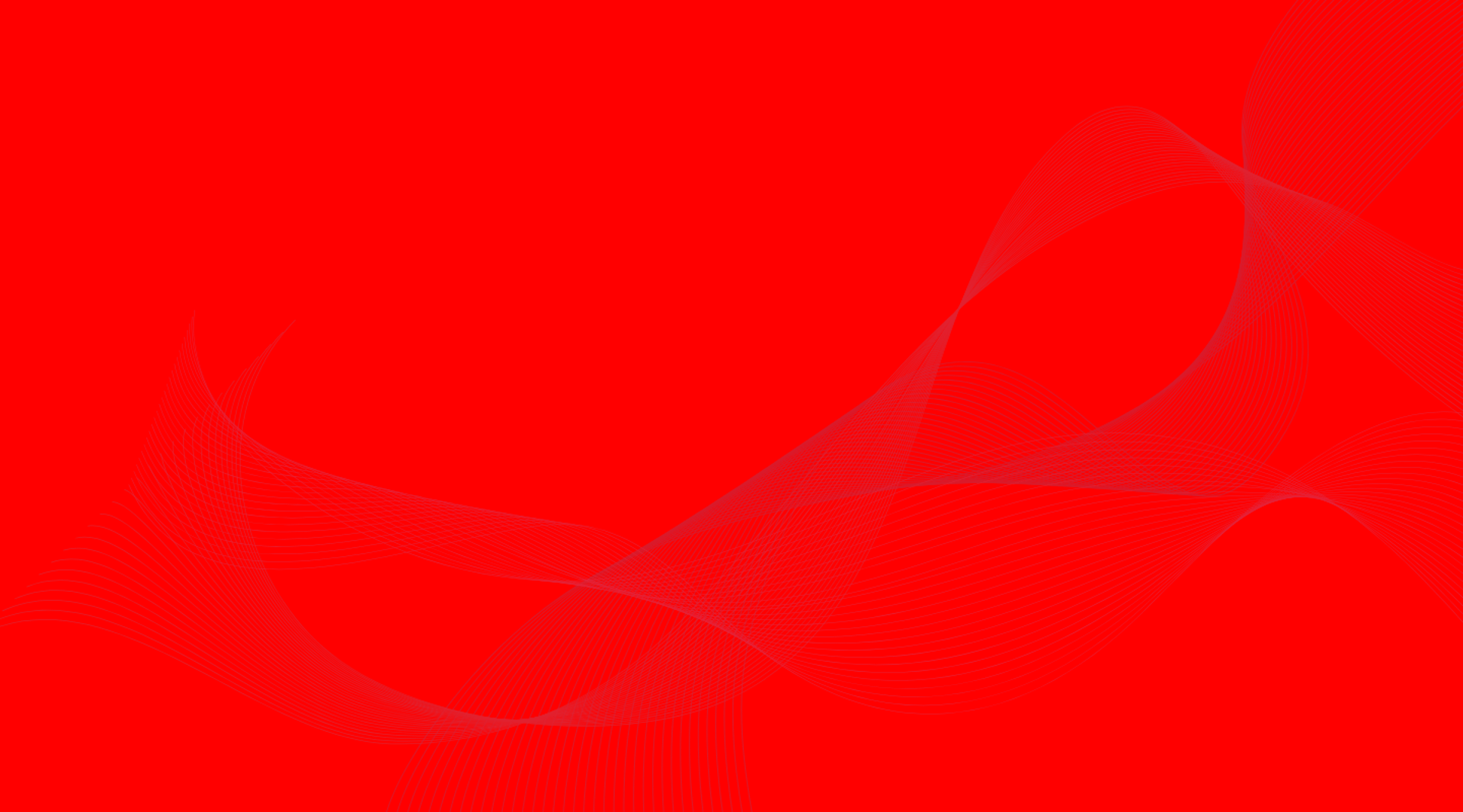
Making a Payment
Learn how to make and process your payment on the Paymet Center.
How it works
Watch the video to get a feel for how the Payment Center operates.

How to make a payment
Step 1
Go to the Payment Center page, accessible using the navigation bar or by clicking the link.
Use the tokens* to generate a bill that is equivalent to the amount of your order. For example if you are paying the full price amounting to 250, you can use the tokens "100" and "150" to generate a bill total of 250.
Review the generated bill amount and proceed to checkout.
Select your payment options. Provide your contact details, bank information, and the job ID or transaction reference for the order you are paying for.
You will receive an update once your payment is verified, which should occur within 2-3 banking days. You can also track the status of your payment and the progress of your order on the Dashboard.
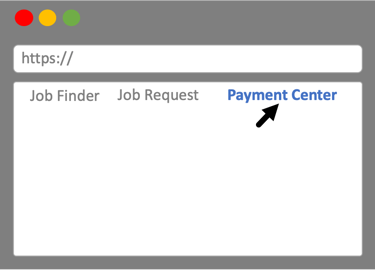
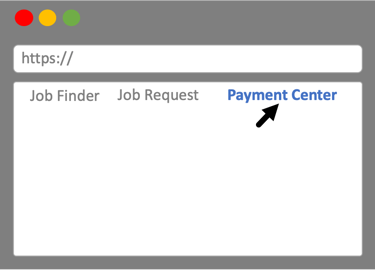
Step 2
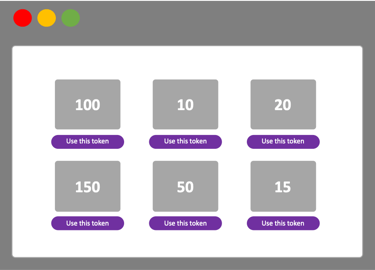
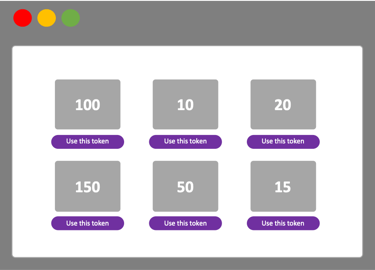
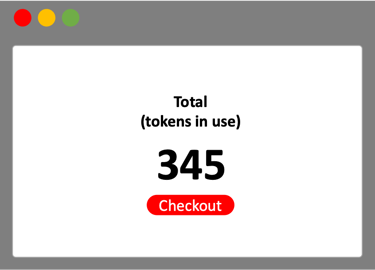
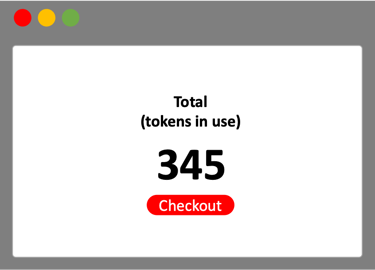
Step 3
Step 4
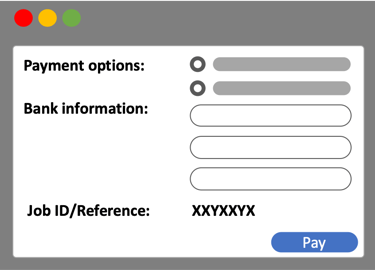
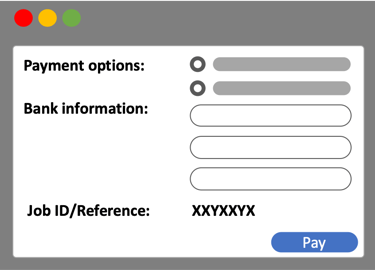
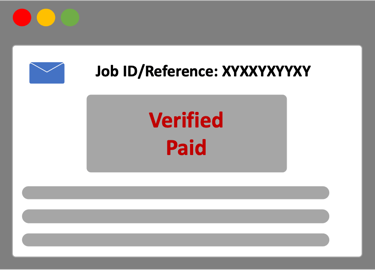
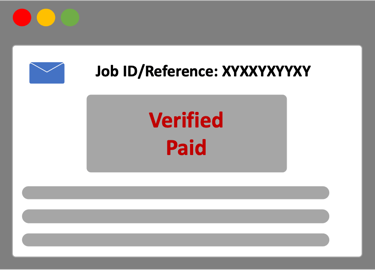
Step 5
* Tokens are like digital currency that mimics the spending or paying using bills or coins. It's also a fun way to practice your arithmetic operations!
Providing you with convenience in every request.
We believe that getting support from Plethoryt should be easy and convenient. So we infused convenience in every transaction you make with us.


